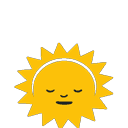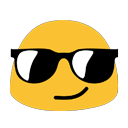Kubernetes安装
安装环境概述
本次安装 Kubernetes 采用 Ubuntu Server X64 18.04 LTS 版本安装 Kubernetes 集群,集群节点为 1 主 2 从模式,此次对虚拟机会有些基本要求,如下:
- OS:Ubuntu Server X64 18.04 LTS
- CPU:最低要求,1 CPU 2 核
- 内存:最低要求,2 GB
- 磁盘:最低要求,20 GB
各个节点配置说明
| 主机名称 | IP地址 | 角色 | OS | CPU/内存 | 硬盘 |
|---|---|---|---|---|---|
| Kubernetes-Master | 192.168.74.110 | Master | Ubuntu Server 18.04 | 2核心/4G | 20G |
| Kubernetes-Node-01 | 192.168.74.150 | Node-01 | Ubuntu Server 18.04 | 2核心/4G | 20G |
| Kubernetes-Node-02 | 192.168.74.151 | Node-02 | Ubuntu Server 18.04 | 2核心/4G | 20G |
配置基础机器环境
本教程安装 Kubernetes 版本为 v1.31.2 版本。
注意:以下步骤请在制作 VMWare 镜像时一并完成,避免逐台安装的痛苦!
本次安装采用的方式是:安装一台虚拟机,操作系统是Ubuntu Server 18.04,机器上安装Docker以及kubeadm、kubectl、kubelet、时间同步服务器,然后在基于本机器克隆Kubernetes-Master机器、Kubernetes-Node-01机器、Kubernetes-Node-02机器。
Kubernetes 仓库地址:https://github.com/kubernetes/kubernetes
阿里云 Ubuntu18.04(bionic)配置如下:
shell
deb https://mirrors.aliyun.com/ubuntu/ bionic main restricted universe multiverse
deb-src https://mirrors.aliyun.com/ubuntu/ bionic main restricted universe multiverse
deb https://mirrors.aliyun.com/ubuntu/ bionic-security main restricted universe multiverse
deb-src https://mirrors.aliyun.com/ubuntu/ bionic-security main restricted universe multiverse
deb https://mirrors.aliyun.com/ubuntu/ bionic-updates main restricted universe multiverse
deb-src https://mirrors.aliyun.com/ubuntu/ bionic-updates main restricted universe multiverse
# deb https://mirrors.aliyun.com/ubuntu/ bionic-proposed main restricted universe multiverse
# deb-src https://mirrors.aliyun.com/ubuntu/ bionic-proposed main restricted universe multiverse
deb https://mirrors.aliyun.com/ubuntu/ bionic-backports main restricted universe multiverse
deb-src https://mirrors.aliyun.com/ubuntu/ bionic-backports main restricted universe multiverse